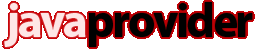Knowledgebase: Java Control Panel
Description and FAQ's regarding JavaProvider.NET custom Java Control PanelArticles under Java Control Panel
How do I access Java Control Panel?
Java Control Panel URL is always http://SERVERNAME/jcp. This will usually redirect you to secured ...
What is the Java Control Panel UI/overview?
Java Control Panel allows JavaProvider.NET customers to manage their JVM and application server independently of our ...
How can I start/stop/restart Tomcat by-myself?
Please log in to your Java Control Panel provided to you by JavaProvider.net (panel URL given in welcome email). In ...
How do I change Tomcat version by-myself? Which versions are available?
Please log in to your Java Control Panel provided to you by JavaProvider.net. In "Appserver" section - you will see a ...
How do I refresh my Tomcat installation (i.e. I keep db the same, and erase Tomcat files)?
Please log in to your Java Control Panel provided to you by JavaProvider.net. In "Appserver" section you will see a ...
How do I change JAVA version by-myself?
Please log in to your Java Control Panel provided to you by JavaProvider.net. Go to "Appserver" Section and you will s ...
Where and how do I upload my WAR files?
You can upload WAR to your application server webapps directory with FTP, SCP (WinSCP), cPanel's built-in File Manager ...
Java Control Panel URL is always http://SERVERNAME/jcp. This will usually redirect you to secured ...
What is the Java Control Panel UI/overview?
Java Control Panel allows JavaProvider.NET customers to manage their JVM and application server independently of our ...
How can I start/stop/restart Tomcat by-myself?
Please log in to your Java Control Panel provided to you by JavaProvider.net (panel URL given in welcome email). In ...
How do I change Tomcat version by-myself? Which versions are available?
Please log in to your Java Control Panel provided to you by JavaProvider.net. In "Appserver" section - you will see a ...
How do I refresh my Tomcat installation (i.e. I keep db the same, and erase Tomcat files)?
Please log in to your Java Control Panel provided to you by JavaProvider.net. In "Appserver" section you will see a ...
How do I change JAVA version by-myself?
Please log in to your Java Control Panel provided to you by JavaProvider.net. Go to "Appserver" Section and you will s ...
Where and how do I upload my WAR files?
You can upload WAR to your application server webapps directory with FTP, SCP (WinSCP), cPanel's built-in File Manager ...